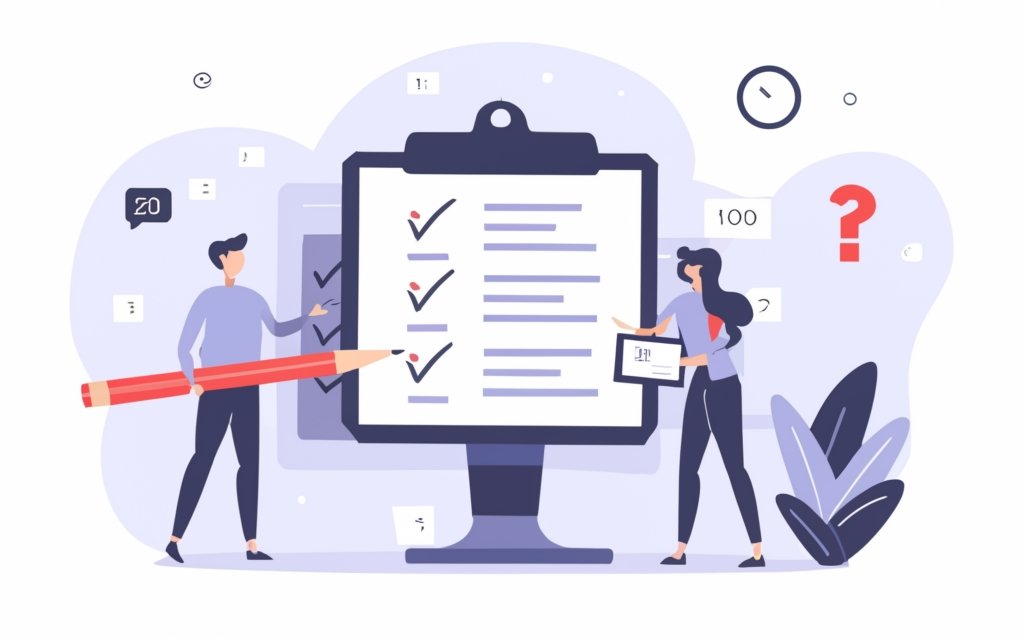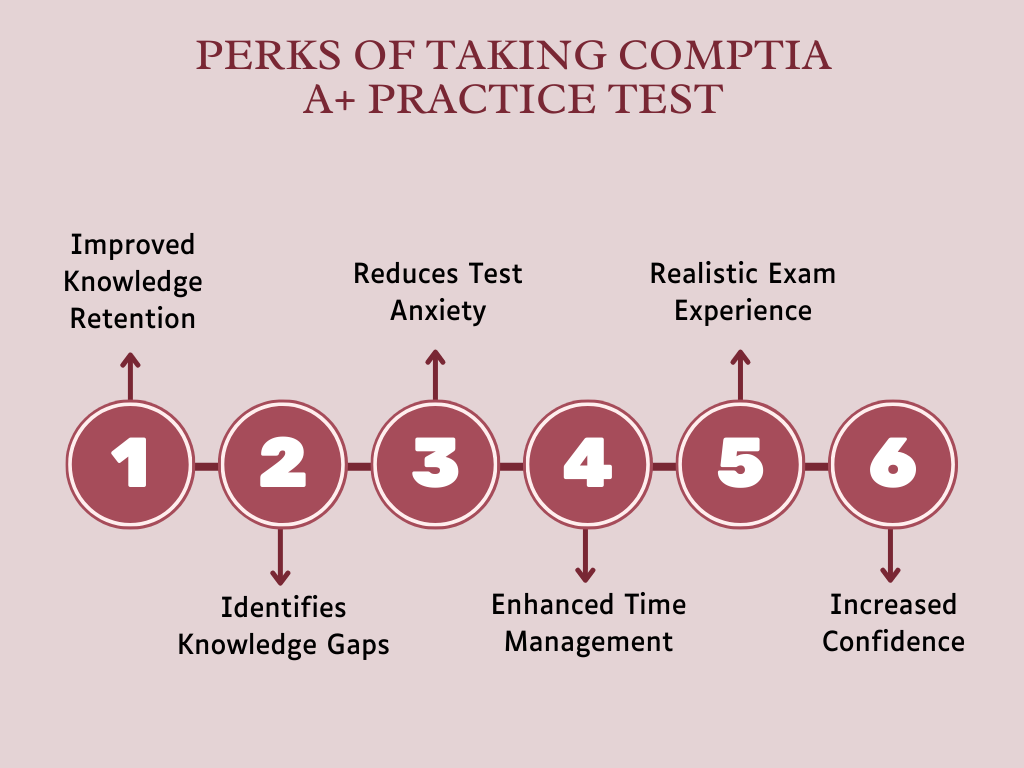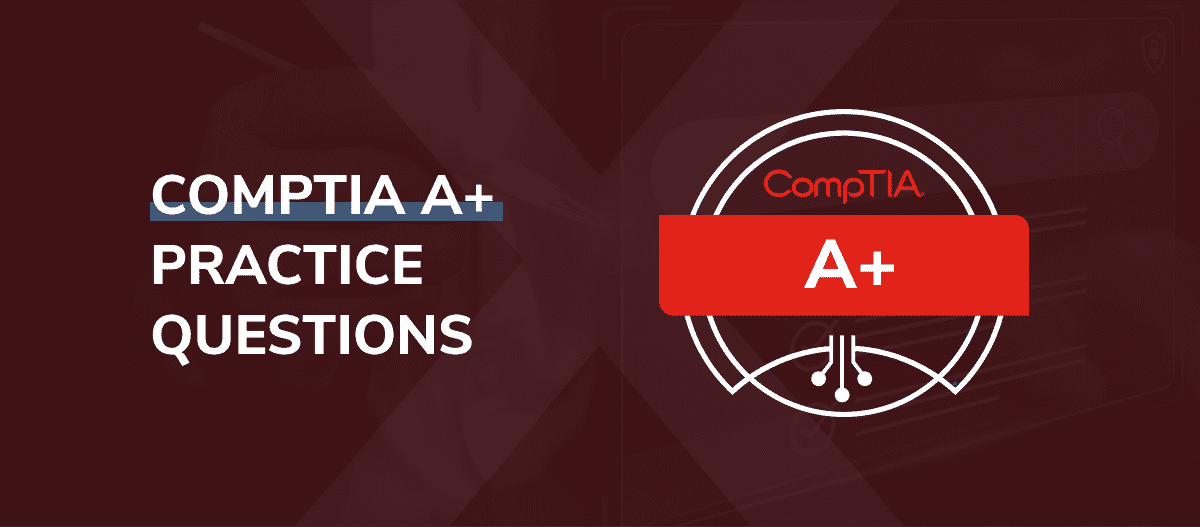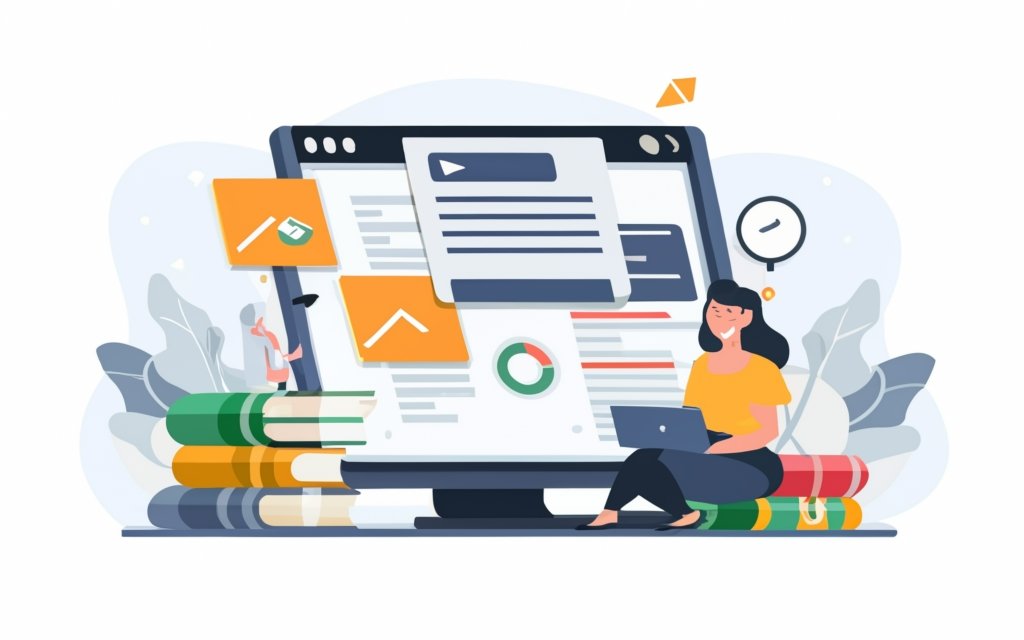
Introduction
The Cisco Certified Network Associate (CCNA) certification validates critical fundamentals for working with modern enterprise networks. As networks grow more complex, achieving CCNA skills opens doors to lucrative networking roles.
However, the CCNA exams cover a vast range of routing, switching, security and automation topics. Thorough preparation is key to pass on the first attempt. This is where online CCNA practice test provides invaluable exam readiness.
Online CCNA practice exams offer major advantages for certification prep:
- Convenience to study anytime, anywhere at your own pace
- Confidence from experiencing real exam question formats
- Feedback on knowledge gaps to refine remaining study
With the CCNA 200-301 exam regularly updating, affordable online practice test also ensures you prep for the latest content.
This article compares the top CCNA practice exams, video courses and study resources available online today. Read on to accelerate your CCNA success!
Benefits of Using Online CCNA Practice Test
Let’s explore why online practice tests are a smart investment for CCNA prep:
Convenience and Flexibility
- Access practice exams on demand 24/7 via any web-enabled device
- Customize study schedule around work, family and life demands
- Review and retake tests as many times as needed
- Avoid commute and scheduling challenges of in-person training
Frequently Test Knowledge
- Repeat practice tests to reinforce knowledge retention
- Uncover new question perspectives with each attempt
- Build speed and accuracy as exam day nears
Exposure to Realistic Questions
- Experience the Cisco exam question style first-hand
- See the variety of possible question formats
- Better understand exam composition and topic weighting
Instant Feedback on Strengths and Weaknesses
- Review detailed explanations for each question
- Pinpoint knowledge gaps to refine remaining study
- Quantify progress with percentage scores after each test attempt
Build Exam Confidence
- Simulate the real testing environment
- Alleviate exam day anxiety through familiarity
- Cement readiness to pass the CCNA confidently!
Tips for Choosing High-Quality Online CCNA Practice Test
With countless CCNA practice exam providers available, ensure your chosen source meets crucial criteria:
Confirm Alignment with Current CCNA Exam Versions
- The 200-301 CCNA exam underwent a major update in 2020
- Older CCNA practice tests quickly become outdated
- Select tests specifically updated for the newest exam version
Seek Question Diversity and Realistic Formats
- Tests should expose you to the full spectrum of possible CCNA question types
- Formats like multiple choice, drag-and-drop, simulations and more
- Mimic exam composition across routing, switching, security, automation etc
Require Detailed Explanations for Every Question
- Quality tests explain the reasoning behind each correct and incorrect answer
- Context helps reinforce why specific choices are right or wrong
- Target remaining study to gaps revealed after each test attempt
Consider Customization Features Like Quizzes By Topic
- Quality practice exams allow you to filter tests by domain area
- Isolate knowledge gaps when struggling with certain subtopics
- For example, take routing protocol quizzes until concepts solidify
Using these criteria, let’s explore the best CCNA practice exams available online today.
The Top CCNA Online Practice Exams
Based on alignment with current CCNA exam versions, question diversity, detailed explanations and customization capabilities, here are the top sources for realistic CCNA practice test online:
1. Boson ExSim Max Practice Exams
The ExSim Max practice exams from Boson are consistently top-rated by CCNA candidates for their accuracy and difficulty matching real Cisco exams.
Features & Question Quality
- 300+ questions developed by expert Cisco instructors
- Questions updated to the latest 200-301 exam topics
- Detailed explanations for all question choices
- Challenging questions that mimic real Cisco exam difficulty
Pricing & Format
- Web-based and desktop software options
- Study mode and simulation exam modes
- $99 for unlimited online access for 1 year
For those serious about CCNA prep, Boson ExSim Max practice tests are worth the investment for comprehensive readiness.
2. Pearson IT Certification Practice Test
The CCNA 200-301 practice exam from Pearson IT Certification also provides a reputable test prep source aligned to the latest CCNA exam.
Content Scope & Size
- Single full-length exam with 100 unique questions
- Questions mapped comprehensively to latest CCNA exam blueprint
- Covers all domains like Network Fundamentals, IP Connectivity and Security
Testing Experience
- Realistic Cisco testing engine format
- Detailed score reports to evaluate domain performance
- Supporting eBook to reinforce learned concepts
At under $20 for lifetime online access, Pearson’s officially endorsed CCNA practice test is highly affordable prep.
3. Cisco Learning Network CCNA Practice Quiz
For a completely free CCNA practice test option, Cisco’s own Learning Network provides a web-based 20-question CCNA quiz.
Content Focus
- Quiz comprises questions recently retired from real CCNA exams
- Aligns to current CCNA 200-301 exam topics
- Provides exposure to real Cisco question style
Limitations
- Covers only 20 questions so limited topic breadth
- Does not offer detailed explanations for answers
- No exam customization or filtering options
As a free supplement to other practice test, Cisco Learning Network’s CCNA quiz offers quick exposure to real Cisco item types.
Best CCNA Video Training Courses
Beyond practice exams, video training courses provide an interactive way to learn CCNA concepts. The best online CCNA video courses feature experienced instructors, flexible on-demand access and supplemental study tools.
1. CBT Nuggets
The CCNA 200-301 training course from CBT Nuggets is a top pick for hands-on video instruction.
Structure & Instruction Approach
- 35 hours of online video training led by instructor Keith Barker
- Entertaining teaching style combining lectures, diagrams and demos
- Modules organized by exam domains like Network Fundamentals
Ideal for Visual Learners
- Watch concepts explained through engaging video content
- Reinforce learning through diagrams, animations and live demos
Practice Question Availability
- Practice exams sold separately to supplement video course
- Use tests to validate knowledge gained from videos
With quality instruction and visual content, CBT Nuggets provides immersive CCNA exam preparation.
2. Udemy
The online course marketplace Udemy also offers a breadth of CCNA video course options from respected instructors.
Benefits of On-Demand Model
- Choose video course based on instructor style, rating, difficulty level
- 24/7 lifetime access to selected video course
- Download videos for offline viewing
Top Instructor Recommendations
- Neal Davis and Kevin Wallace are top-rated CCNA instructors on Udemy
- Look for courses with 4+ star average ratings for quality
Cost Savings Opportunities
- Special promotional pricing as low as $12 per video course
- Compare offers across various instructors
For flexible and affordable CCNA video instruction, Udemy has highly rated options for all learning styles.
Additional Online CCNA Study Resources
Beyond practice exams and video training, supplementary study resources provide further certification prep support:
1. Cisco’s CCNA Exam Topics Quick Reference Sheets
Cisco’s official exam topic quick reference sheets offer an easily accessible content outline for the current CCNA exam versions.
Easy Access to Official Exam Content Outlines
- Review objectives, key topics and exam percentages for each domain area
- Familiarize with structure of 200-301 CCNA exam
- Download PDF sheets for offline, on-the-go review
Helps Guide Overall Study Plan
- Gauge daily study focus based on exam composition
- Ensure adequate preparation across all exam domains
2. Reddit CCNA Online Community
The CCNA subreddit features a community of over 35,000 members also preparing for various Cisco certification exams.
Connect with Peers Prepping for CCNA
- Read advice from those currently studying or who recently passed
- Share personal tips, hurdles and wins along your CCNA journey
Share Advice and Study Strategies
- Learn new study tactics that work for other professionals
- Discuss resources like practice tests, books and more
Review Exam Day Tips
- Get input on what to expect at test centers
- Prepare mentally and logistically for exam day success
Final Recommendations on Online CCNA Test Prep
I hope this guide has shed light on the multitude of CCNA practice exams, video courses and study resources available online today.
To recap, I recommend a combined approach for comprehensive prep:
- Use Boson or Pearson practice exams continuously
- Supplement with CBT Nuggets or Udemy video course
- Review Cisco exam quick sheets and Reddit advice
This blended strategy will equip you with the knowledge, skills and confidence to pass the CCNA exam on your first attempt!
Leveraging Free CCNA Practice Test
While paid practice exams provide more robust prep, various free CCNA test options can supplement overall study:
Cisco Learning Network CCNA Practice Quiz
As mentioned previously, Cisco Learning Network offers a 20-question CCNA quiz with retired exam questions. As official Cisco questions, this free resource provides valuable exposure to Cisco’s testing style.
YouTube CCNA Practice Questions
Numerous YouTubers like NetworkChuck and Kevin Wallace post free CCNA practice questions. While the quality varies, these informal video quizzes test knowledge.
CCNA Study Groups
Local meetups and online forums connect CCNA candidates to share DIY practice questions. Peer-created questions offer new perspectives.
Limitations of Free Practice Tests
While free options provide a sampling of questions, they lack the depth, explanations and analytics of paid practice exams. Use free CCNA quizzes to complement rather than replace comprehensive practice tests.
Building Custom CCNA Practice Tests
For those struggling to find practice questions on specific topics, building custom CCNA tests leverages prep:
Isolate Weak Areas
Create quizzes only for troublesome protocols like EIGRP and OSPF until mastered. Get granular with custom tests.
Combine Various Study Resources
Compile questions from multiple online practice exams, books, whitepapers etc into unified custom tests.
Take Tests in Exam Mode
After mastering concepts in study mode, take DIY exams end-to-end timed like the real CCNA test.
Share with Study Groups
Post custom CCNA practice exam links in study groups and forums for feedback. Help others prep too!
Creating targeted practice tests takes work but pays off by accelerating exam readiness.
Conclusion
Preparing for the current Cisco Certified Network Associate (CCNA) 200-301 certification exam requires commitment, quality resources and hands-on practice.
This article showcased the key benefits of using online CCNA practice test to build exam readiness. Additionally, it provided tips on selecting reputable tests, summarized top-rated CCNA exam and video course options, and shared supplementary study materials available online.
Whether you’re pursuing CCNA certification for career advancement, deeper networking expertise or personal achievement, use this guide to help craft a wise, comprehensive prep plan. Pair the best online CCNA practice tests with video courses, quick sheets and peer advice for efficient, affordable exam success!