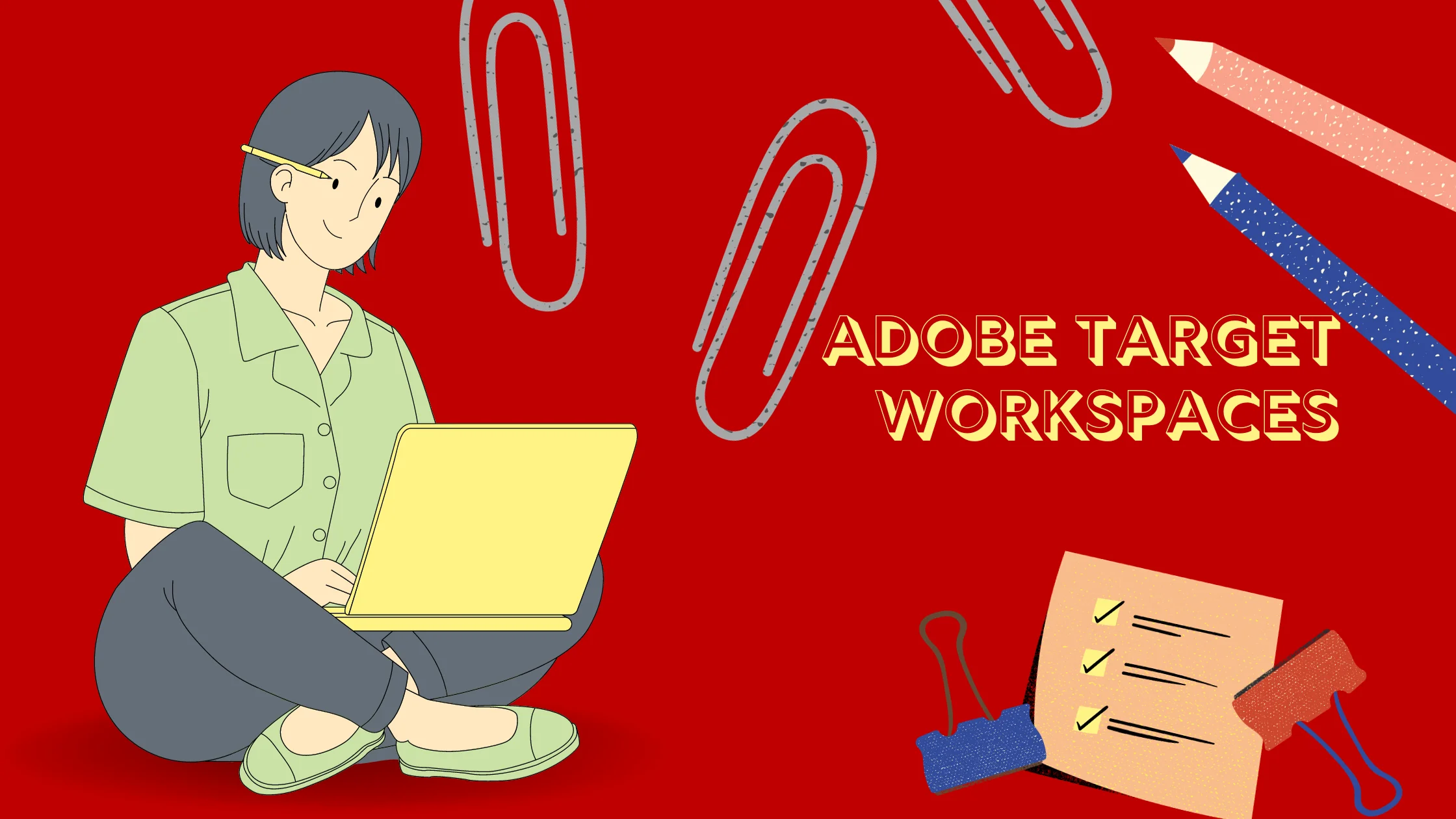Adobe Target workspace is a powerful way to organize your testing and personalization initiatives. With the ability to separate campaigns, brands, business units and more into workspaces, Target offers robust access control and reporting.
However, with flexibility comes complexity. It’s critical to follow workspace management best practices in order to build an optimized Target solution. In this post, we’ll cover key tips and recommendations to help you effectively leverage Adobe Target workspaces.
Why Adobe Target Workspace Matters
At a high level, workspaces allow you to divide your Target activities into logical groupings. Instead of jumbling all tests and experiences together, you can separate initiatives into workspaces.
Some example uses for Target workspaces include:
- Separating brands or business units
- Dividing marketing campaigns or initiatives
- Managing different product lines or site sections
- Controlling access for groups like regional teams or agencies
With Adobe Target workspace, you gain precision control over permissions, reporting, and implementation settings. Users can be restricted to specific workspaces, limiting access to sensitive tests and data.
Just as importantly, Adobe Target workspaces enable you to filter reports and analysis. You can hone in on the key metrics for a campaign workspace or compare performance across different brand workspaces.
Best Practices for Target Workspace Management
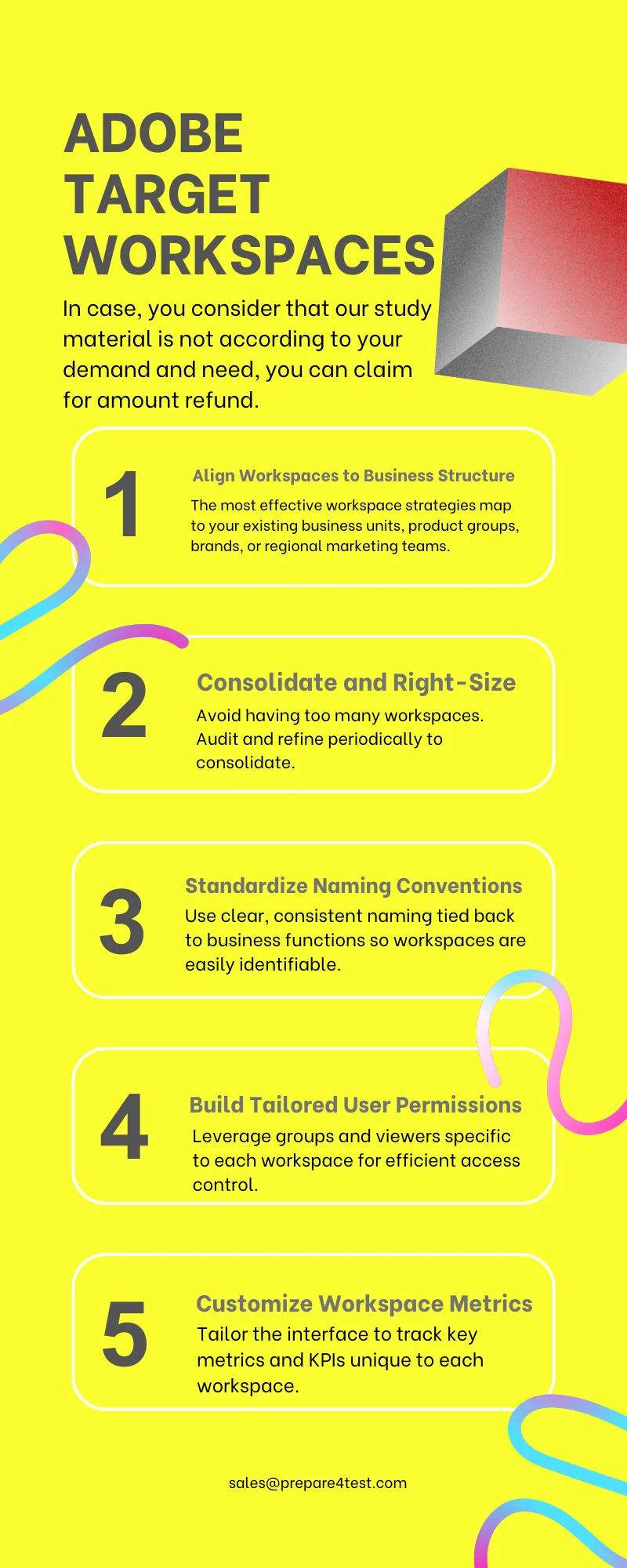
The flexibility of workspaces brings the temptation to go workspace-crazy. But more does not necessarily equal better when it comes to Adobe Target workspace.
Here are a few key best practices to keep in mind:
Start with business structure
The most effective workspace strategies align to your existing business units, brands, product lines, or regional marketing teams. Model your workspace structure on real business divisions instead of taking a siloed test-by-test approach.
Avoid too many workspaces
Be selective, as an overabundance of workspaces creates complexity. While it may be tempting to create new workspaces for every test, initiative, or experiment, this causes confusion and fragmentation over time. Stick to what’s logically required to map to business units and teams.
Implement consistent naming
Use clear, standardized naming conventions that tie back to business functions. Include identifiers like brand, region, or team names so that workspaces are clearly recognizable.
Build user groups and permissions
Leverage groups and viewers tailored to each workspace for efficient access control. Allow contributor access to those running tests and analytics access for those monitoring performance.
Audit and refine
Every 6-12 months, review your workspace setup. Look at utilization trends, activity volume, and user feedback surveys. Consolidate unused workspaces and adjust structures as needed based on learnings.
Centralize assets and building blocks
Leverage the main default workspace to create shared audiences, templates, components and other building blocks that can be leveraged across all workspaces.
Analyze performance trends
Build dashboards to track workspace-level metrics over time as a means of identifying optimization opportunities or anomalies for each business unit.
Enforce a workspace strategy
Document a formal, approved workspace strategy aligned to business needs so that any new requests can be evaluated against centralized policies and standards.
The keys are understanding your business design, right-sizing the workspace structure, and consistently maintaining governance through reviews and refinement. Follow these best practices for long-term Target workspace optimization.
Reporting Best Practices Across Workspaces
Robust reporting and analysis is one of the major advantages of implementing Adobe Target workspaces. Workspaces give you flexibility to filter metrics and reporting to focus on specific initiatives. You also gain the ability to compare performance across different workspaces.
However, to maximize the value of workspace reporting, it’s important to follow these best practices:
Customize Workspace Metrics
Take advantage of the customizable reporting interface in each Target workspace. Tailor the main reporting metrics, charts, and breakdowns to showcase the KPIs that matter most for that specific workspace.
For example, an “email campaigns” workspace would surface open rate, clickthrough rate and revenue per email sent. Meanwhile a “landing page testing” workspace would highlight conversion rate, revenue per visitor, and sources of traffic.
Build Audiences for Shared Segmentation
While you can create audiences independently within each workspace, best practice is to build shared, reusable segments in the default workspace. These audiences can then be easily applied to any workspace for consistent segmentation across your analysis.
Maintain standardized, governance-approved audiences for criteria like geo, visitor persona, frequency level, device type and more.
Compare Multiple Workspaces
Leverage the multi-select capability in reporting to analyze performance for activities across two or more workspaces. Identify trends, surface outliers, and determine high-impact optimization opportunities.
Place key brand, campaign, and channel workspaces side-by-side to inform investment decisions and strategy. Drill-down to understand the factors driving observed differences in engagement and conversion.
Export Data for Further Analysis
Download workspace reporting into Excel, CSV or other formats to connect Target data with external BI and analytics platforms. Bring workspace metrics together with CRM, web analytics, and marketing automation data for deeper analysis.
Exports also facilitate advanced visualization and modeling using tools like Tableau, Looker, Python etc. Workspace exports provide the flexible Target reporting data required to fuel sophisticated analytics.
Centralize Data into a Warehouse
For large-scale implementations, use the REST APIs or server-side SDKs to systematically port workspace reporting into a central data warehouse or lakehouse.
This enables you to unify workspace data with other enterprise data sources. It also allows leveraging BI tools and data science platforms for holistic analysis, machine learning and optimization.
Implementation Tips and Tricks
On the technical side, Adobe Target workspace integrates across solutions:
Single property, multiple workspaces – Use one Target property for your main site/app with multiple workspaces for each brand/initiative.
Shared audiences – Build reusable audiences in the main workspace instead of duplicating.
Handle redirects – Use conditional workspace logic in redirects to direct traffic to the right experience.
Pass workspace via Launch – Dynamically pass the workspace from Adobe Launch rules based on site section, campaign etc.
at.js implementation – Initialize at.js with targetGlobalSettings to simplify coding across multiple workspaces.
Start Building Your Best-Practice Workspace Setup
Adobe Target workspace requires careful planning and governance to maximize value. Align your workspace strategy to business needs while following the tips covered here.
Audit your existing setup and refine as needed every 6-12 months. Take advantage of workspace reporting flexibility to drive better insight.
With a thoughtful workspace implementation, you’re ready to scale your Adobe Target personalization initiatives while maintaining order. Tame the workspace beast and propel your optimization maturity to the next level.
Now over to you – what tips do you have for managing Adobe Target workspaces? Share your top recommendations in the comments below!