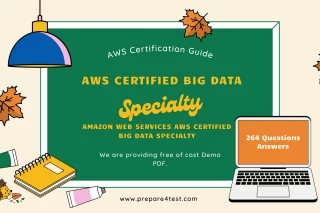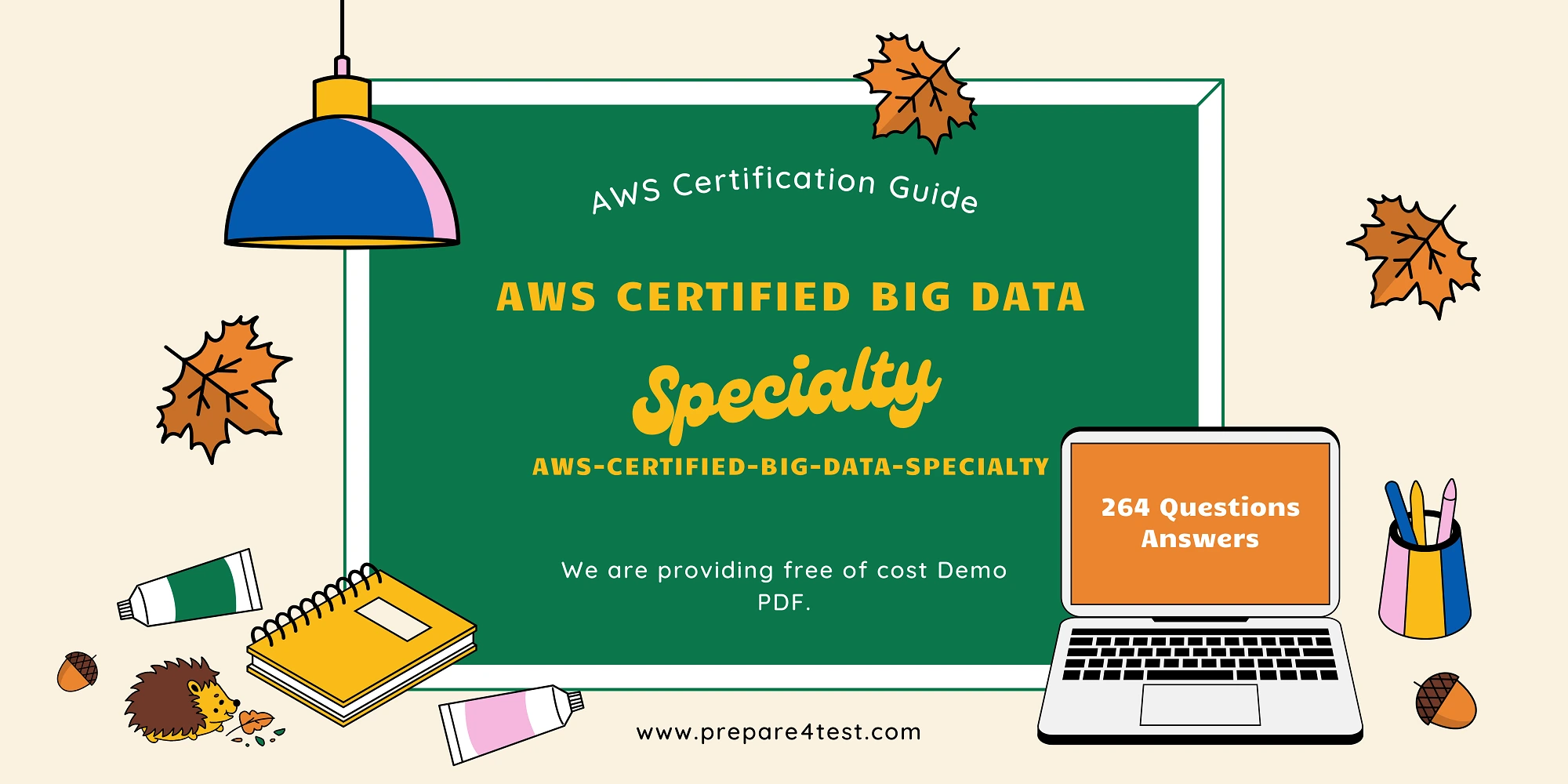
With the help of big data analytics, businesses can extract actionable intelligence from vast troves of previously unusable unstructured, semi-structured, and structured data. With the right big data architecture and tools, companies can uncover patterns, trends, and correlations to guide strategic decisions and optimize operations.
However, building and managing enterprise-grade big data systems requires specialized expertise. The AWS Certified Big Data – Specialty certi validates your skills in designing and implementing big data solutions on AWS.
In this comprehensive guide, we’ll explore key concepts and services related to AWS big data certification. Whether you’re preparing for the exam or want to level up your big data architecture skills, this article will help you master AWS big data analytics.
Overview of the AWS Certified Big Data – Specialty Exam
Knowledge required for success in the AWS Certified Big Data – Specialty exam (BDS-C00) are as follows:
- Implement core AWS big data services based on architectural best practices
- Design and maintain big data solutions
- Leverage tools to automate data analysis
If you want to get certified, you need to be able to:
- At least two years of AWS experience
- 5+ years in a data analytics role
- Ability to define AWS architecture and explain big data integration
- Expertise in data collection, storage, processing, analysis, and visualization
The exam covers six knowledge domains:
Collection (24%) – Determine and implement data collection technologies like streaming ingestion, batch processing, IoT sensors, etc.
Storage & Data Management (20%) – Select and optimize data storage like S3, Redshift, DynamoDB, etc. and metadata management.
Processing (17%) – Implement distributed data processing on EMR, Redshift Spectrum, Spark, etc.
Analysis (17%) – Perform query optimization, modeling, and advanced analysis like machine learning.
Visualization (12%) – Design interactive dashboards and reports using QuickSight, Jupyter, etc.
Security (10%) – Apply data encryption, access controls, auditing, and other security best practices.
Now, let’s dive deeper into the key services, concepts, and techniques you’ll need to know for each domain.
Domain 1: Building Scalable Data Collection Pipelines
The first step in any big data architecture is collecting large volumes of data from various sources, both batch and real-time.
For batch data collection, AWS offers:
- S3 – Simple Storage Service supports uploading bulk files, log data, etc.
- Snowball – Physical data transport for transferring TBs/PBs of data.
- Database Migration Service (DMS) – Migrate OLTP databases into AWS.
Real-time streaming data can be ingested using:
- Kinesis – a managed service to capture, process, and analyze streaming data.
- MQ – Managed message queuing service
- IoT Core – a service for connecting IoT devices to AWS services.
When architecting your data collection pipeline, consider:
- Data volume – Batch or real-time data? What ingestion capacity is needed?
- Data variety – Structured, semi-structured, or unstructured data?
- Velocity – Streaming vs. batch How often is new data generated?
- Durability – Build in redundancy and failover.
- Ordering – First in, first out vs. most recent data
- Compression – Minimize storage and optimize performance.
- Security – Achieve full end-to-end encryption of all data.
By carefully evaluating these factors, you can build a robust, scalable, and cost-effective data collection architecture on AWS.
Domain 2: Selecting the Optimal Storage and Processing
Once data is collected, it needs to land in a storage layer optimized for your specific analytics use cases. AWS offers several managed big data storage and processing options:
Object Storage
- S3 – Durable, scalable object storage Use for data lakes, archives, etc.
- Glacier – Low-cost S3 storage class for archiving.
File Storage
- EFS – Elastic File System, provides petabyte-scale network file storage.
Columnar Storage
- Redshift – Petabyte-scale cloud data warehouse.
- Redshift Spectrum – Query exabytes of data in S3 without loading.
NoSQL Databases
- DynamoDB – a managed NoSQL database for key-value and document data.
- Neptune – Fully managed graph database.
- ElastiCache – In-memory caching for high-speed queries
- DAX – DynamoDB caching for faster performance.
Data Warehouse Modernization
- Migrate on-prem data warehouses to Redshift.
- Use the Schema Conversion Tool to convert schemas.
- Employ best practices for optimizing table design, loading, indexing, etc.
When selecting storage:
- Evaluate query patterns and access frequency.
- Choose cost-effective storage classes.
- Design efficient table schemas and partitions.
- Leverage caching and secondary indexes.
- Set up replication and backups for high availability.
With the right storage architecture, you can cost-effectively store massive datasets for big data workloads.
Domain 3: Distributed Data Processing with EMR
To process big data at scale, AWS offers Elastic MapReduce (EMR). EMR provisions a Hadoop cluster of EC2 instances to run distributed computing jobs.
Key features of EMR:
- Integrated with S3, DynamoDB, and other AWS data stores
- Managed service – no cluster provisioning required.
- Support for Spark, HBase, Presto, Flink, and other frameworks
- Integrated monitoring, logging, and security
- Auto-scaling and spot instance support minimize costs.
When running EMR jobs:
- Select optimal EC2 instance types and sizes.
- Configure and tune Spark settings for performance.
- Use dynamic allocation to scale clusters up and down.
- Take snapshots to save cluster states and configurations.
- Enable encryption, Kerberos authentication, and access controls.
- Use Ganglia, Spark UI, and logs to monitor job performance.
- Debug failed jobs and optimize slow-running jobs.
EMR allows you to focus on data processing rather than cluster management. By leveraging EMR best practices, you can build a high-performance, secure, and cost-optimized data processing pipeline.
Domain 4: Advanced Analytics with Amazon ML
Advanced analytics such as machine learning, predictive modeling, and data mining are used in many applications of big data. The Amazon Machine Learning (Amazon ML) service allows you to easily build, train, and deploy ML models.
With Amazon ML, you can:
- Create ML models without coding using the visual interface.
- Upload data, select target variables, and train models.
- Evaluate models to find the best performer.
- Generate batch or real-time predictions.
- Host models are behind SageMaker endpoints.
- Monitor and retrain models over time.
Amazon ML natively integrates with other AWS data services like S3, Redshift, and RDS to simplify model building.
Key machine learning concepts include:
- Regression – Predicts continuous variables like sales, temperature, etc.
- Binary classification – Classifies into two groups, like spam vs. not spam.
- Multiclass classification – Assigns instances to one of multiple classes.
- Ensemble modeling – Combines multiple models to improve accuracy.
By leveraging Amazon ML, you can quickly turn your data into actionable insights.
Domain 5: Interactive Data Visualization
Big data visualizations help translate insights into dashboards, reports, and applications. The Amazon QuickSight business intelligence service makes it easy to create visualizations without any coding.
With QuickSight, you can:
- Connect to AWS data sources like S3, Redshift, and DynamoDB.
- Join disparate data sources and create calculated fields.
- Build interactive dashboards with advanced charts, maps, pivot tables, etc.
- Create user-specific views with row-level security.
- Embed dashboards into web and mobile apps.
- Schedule and email reports to subscribers.
- Monitor usage metrics with CloudWatch integration.
QuickSight simplifies ad-hoc data exploration and sharing analytics at scale. The pay-per-session pricing model makes it cost-effective for large organizations.
You can also build custom visualizations using Jupyter notebooks, R Shiny apps, and other tools. The key is selecting the right visualization for your specific analytics needs.
Domain 6: Securing Big Data in the Cloud
With massive volumes of data, security is paramount. AWS offers robust access controls, encryption, auditing, and tools to keep data secure.
Authentication & Authorization
- IAM – Manage user identities, roles, and permissions.
- MFA – Add multi-factor authentication for additional security.
Encryption
- KMS – Encrypt data and keys using Key Management Service.
- CloudHSM – Hardware security modules for regulatory compliance
Network Security
- VPC – Launch resources in a virtual private cloud.
- Security groups – Control inbound and outbound traffic with firewall rules.
- Direct Connect – Establish a dedicated private connection.
Auditing
- CloudTrail – Log API calls to monitor usage and troubleshoot issues.
- CloudWatch – Monitor metrics and set alarms.
- Config – Track resource changes and compliance.
By implementing security best practices, you can protect your organization’s big data in the cloud.
Preparing for the Exam
Now that we’ve reviewed the key concepts for AWS big data, let’s discuss preparation strategies for passing the certification exam.
The best way to prepare is to gain hands-on experience using AWS services. Follow AWS big data tutorials to build end-to-end solutions.
Supplement hands-on learning with training courses like:
Additionally, thoroughly read the AWS Certified Big Data – Specialty Exam Guide. This outlines the exam content in detail.
Read the latest AWS big data whitepapers, especially:
- Big Data Analytics Options on AWS
- Data Warehousing on AWS
- Streaming Data Solutions on AWS
Take practice tests to evaluate your knowledge. The sample exam in the Exam Guide provides example questions.
Allow 2-3 months for preparation based on your existing AWS and big data experience. Read documentation, blogs, and forums daily to reinforce concepts.
Conclusion
Mastering big data architecture on AWS requires dedication. The AWS Certified Big Data – Specialty cert validates your skills and can boost your career advancement.
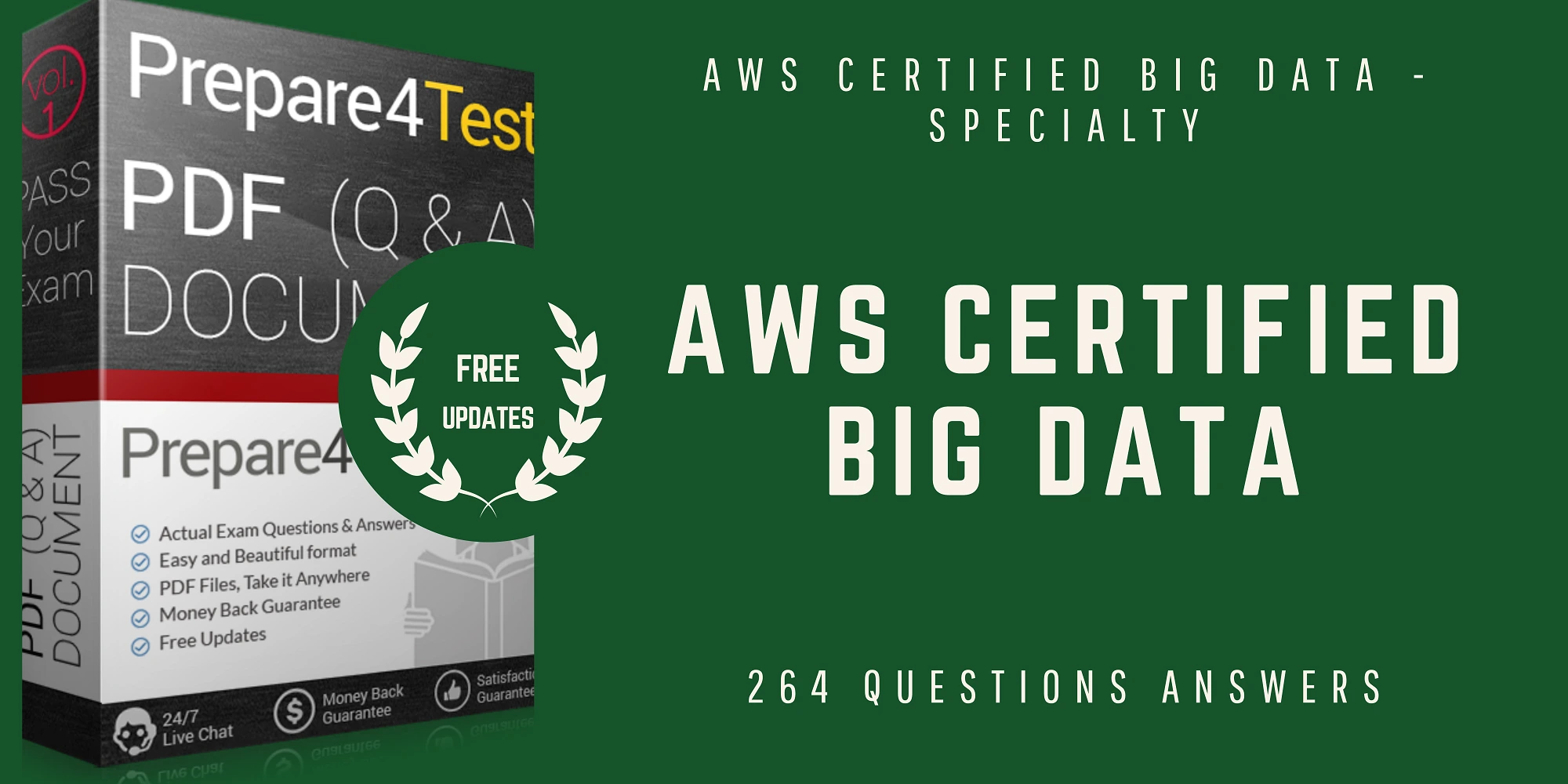
This guide provided an overview of key services, concepts, and best practices across all exam domains. From data collection to advanced analytics and security, AWS empowers you to unlock maximum value from big data.
Keep learning, practising, and applying your skills. You’ll be ready to pass the exam and succeed as a big data professional on AWS.