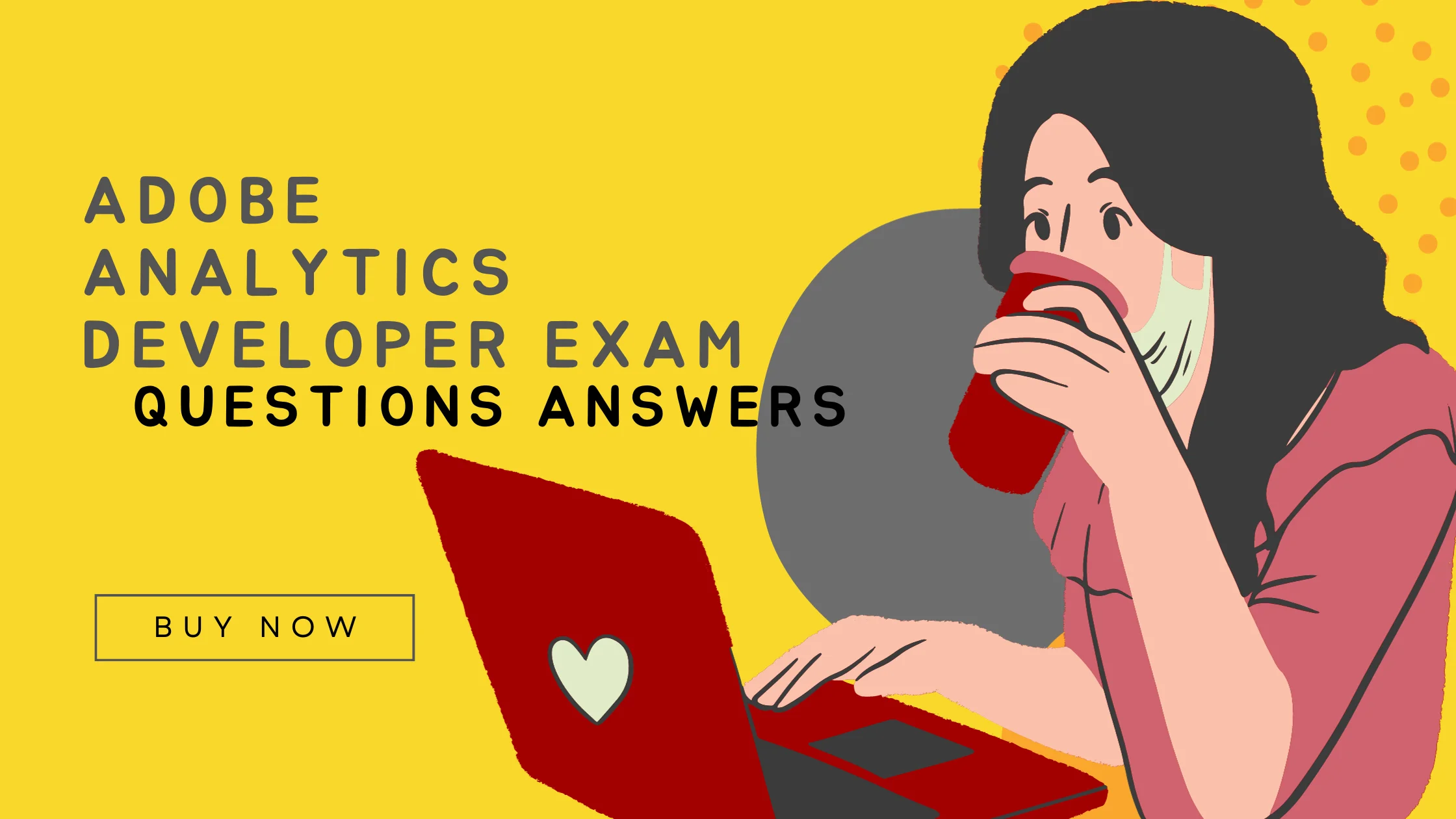Are you planning to take the Adobe Analytics Developer Exam? This certification validates your skills in implementing Adobe Analytics using code and APIs. It’s a great way to advance your career.
Preparing for the exam can seem daunting. But having the right study plan and resources will set you up for success. This comprehensive guide shares tips from analytics experts on how to pass the test.
Why Get Adobe Analytics Developer Certified?
Here are some of the top benefits of having this certification:
- Prove your analytics implementation skills to employers
- Get a competitive edge for analytics roles
- Display your expertise with Adobe Analytics
- Potential for increased salaries – certified pros command higher pay
- Gain practical skills for deploying analytics in the real-world
Overview of the Adobe Analytics Developer Exam
Before diving into prep, let’s quickly review key details on the certification exam:
- 90 multiple-choice questions – Covers Adobe Analytics APIs, implementation methods, configuration, troubleshooting, and data collection
- 2 hour time limit – Manage your time wisely
- Score of 700 out of 900 required to pass (about 78% correct)
- Available online – Take the test remotely with online proctoring
Now let’s get into planning your study regimen…
Step-by-Step Guide for Preparing for the Exam
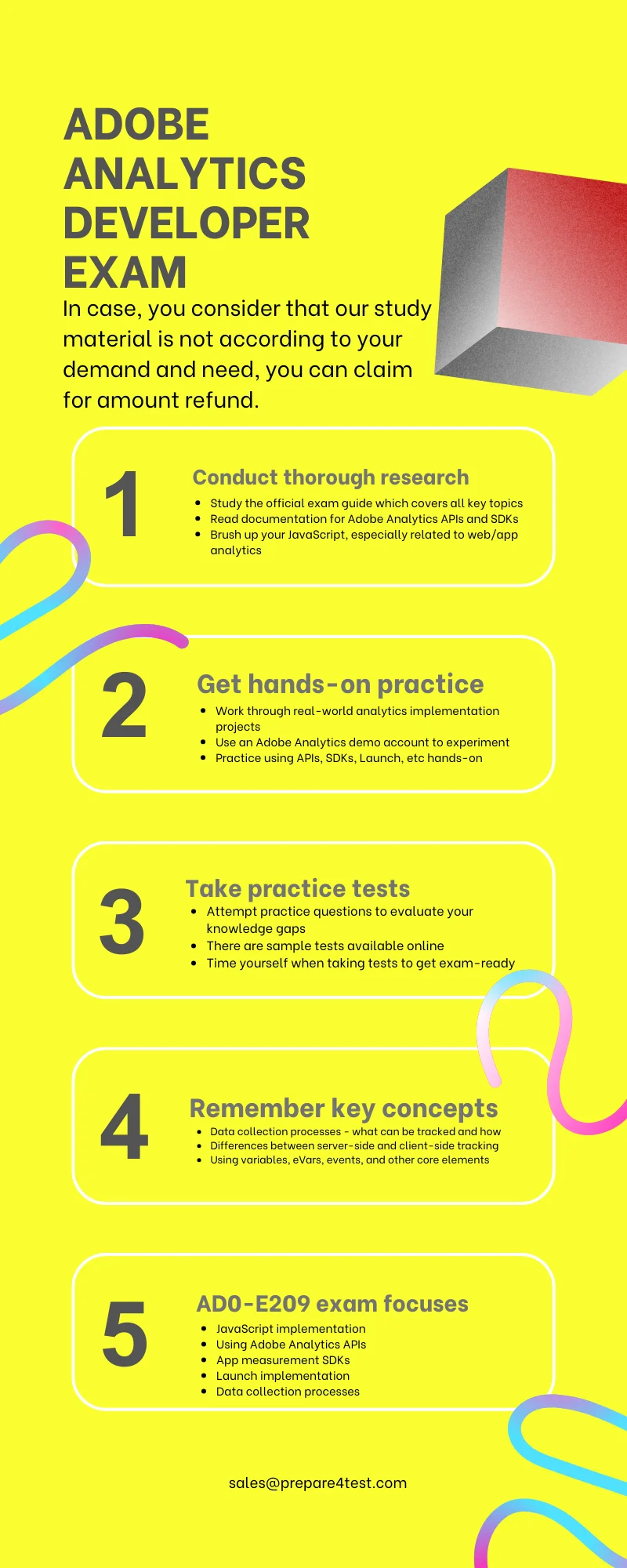
Follow these best practices from analytics professionals on passing the developer exam:
1. Review Key Concept Documents
Adobe provides detailed concept documents covering all the topics tested in the exam. Thoroughly reviewing these should be your first step:
- Analytics Implementation Guide – Core concepts
- Analytics APIs and SDKs – Using APIs for implementation
- Data Insertion API Guide – Server-side and batch data insertion
Read these documents carefully, taking notes on sections you find most complex.
2. Take Practice Tests
After reviewing the concept guides, reinforce your knowledge by taking practice exams. Time yourself to get used to the actual test conditions. Some reputable mock tests to consider:
- Adobe Analytics Mock Exam 1 – 30 sample questions
- Adobe Analytics Mock Exam 2 – Another 30 questions
- Web Analytics Exam Prep Guide – Paid practice tests with analytics focus
Review your performance on practice tests and revisit concepts you struggled with.
3. Hands-on Learning
While concept documents and mock exams are helpful, real-world application cements knowledge best. Some ways to get hands-on with Adobe Analytics:
- Implement Adobe Analytics on a test site using APIs
- Collect data server-side with the Data Insertion API
- Follow end-to-end implementation guides like this YouTube video
- Try out Adobe’s Analytics developer lab
Tinkering with Adobe Analytics in a safe test environment will prepare you for real-world troubleshooting covered on the exam.
4. Review Sample Code
Understand how to programmatically implement Adobe Analytics using code samples:
- Adobe’s GitHub Analytics APIs samples
- Tutorials on using AppMeasurement and Launch APIs
Studying code examples for using Analytics APIs will help reinforce key concepts.
5. Read Forum Discussions
Learn from those who have taken the test by reading feedback in forums:
- This thread breaks down the exam experience
- Tips from test takers on passing the Analytics Developer Exam
Hearing directly from people who passed (or failed) can provide motivation and new perspective.
6. Ask the Analytics Community
Connect with the Adobe Analytics community to get answers to lingering questions:
- Post questions in the official Analytics forum
- Join the Adobe Analytics Community Slack to chat live
Getting input from experienced Adobe Analytics practitioners is invaluable.
By thoroughly preparing using the steps above, you’ll be ready to pass the Adobe Analytics Developer Exam. Don’t leave anything to chance – put in the work now to add this impressive certification to your resume.
You’ve got this! Now go out there and show what an analytics pro you are.
Let me know if you have any other questions on preparing for the test!
Tips for Taking the Adobe Analytics Developer Exam
Follow these proven tips from analytics experts when taking the certification test:
- Carefully read each question – Don’t skim or make assumptions. Analyze what each question is specifically asking.
- Eliminate wrong answers first – Cross out options you know are incorrect, then evaluate what’s left.
- Watch out for ‘best’ and ‘most likely’ questions – Choose the optimal solution, not just a possible one.
- Flag questions to come back to – Mark ones you’re unsure of to revisit later.
- Use process of elimination – Apply deductive reasoning to narrow down to the right response.
- Manage exam time wisely – Keep an eye on the clock to ensure you answer all questions.
These strategies will help you avoid common test-taking pitfalls.
What Score Do You Need to Pass the Adobe Analytics Developer Exam?
To pass, you must achieve a score of 700 out of 900 points. That equates to about 78% correct answers.
Each of the 90 questions is worth 10 points. You score points for every correct response. Typically about 75% of people pass the exam on their first try.
While a score of 700 is needed to pass, it’s recommended you aim higher to leave room for error. Use the practice exams to gauge if you’re consistently scoring over 700.
Permitted Resources During the Adobe Analytics Developer Exam
The Adobe Analytics Developer Exam is closed-book. You cannot bring in or access any outside study resources while taking the proctored test.
The only items allowed during the exam are:
- Scratch paper and pencils
- Basic four-function calculator
That’s it! So make sure you have key concepts, formulas, definitions, and coding samples committed to memory through thorough preparation beforehand.
Waiting for Adobe Analytics Developer Exam Results
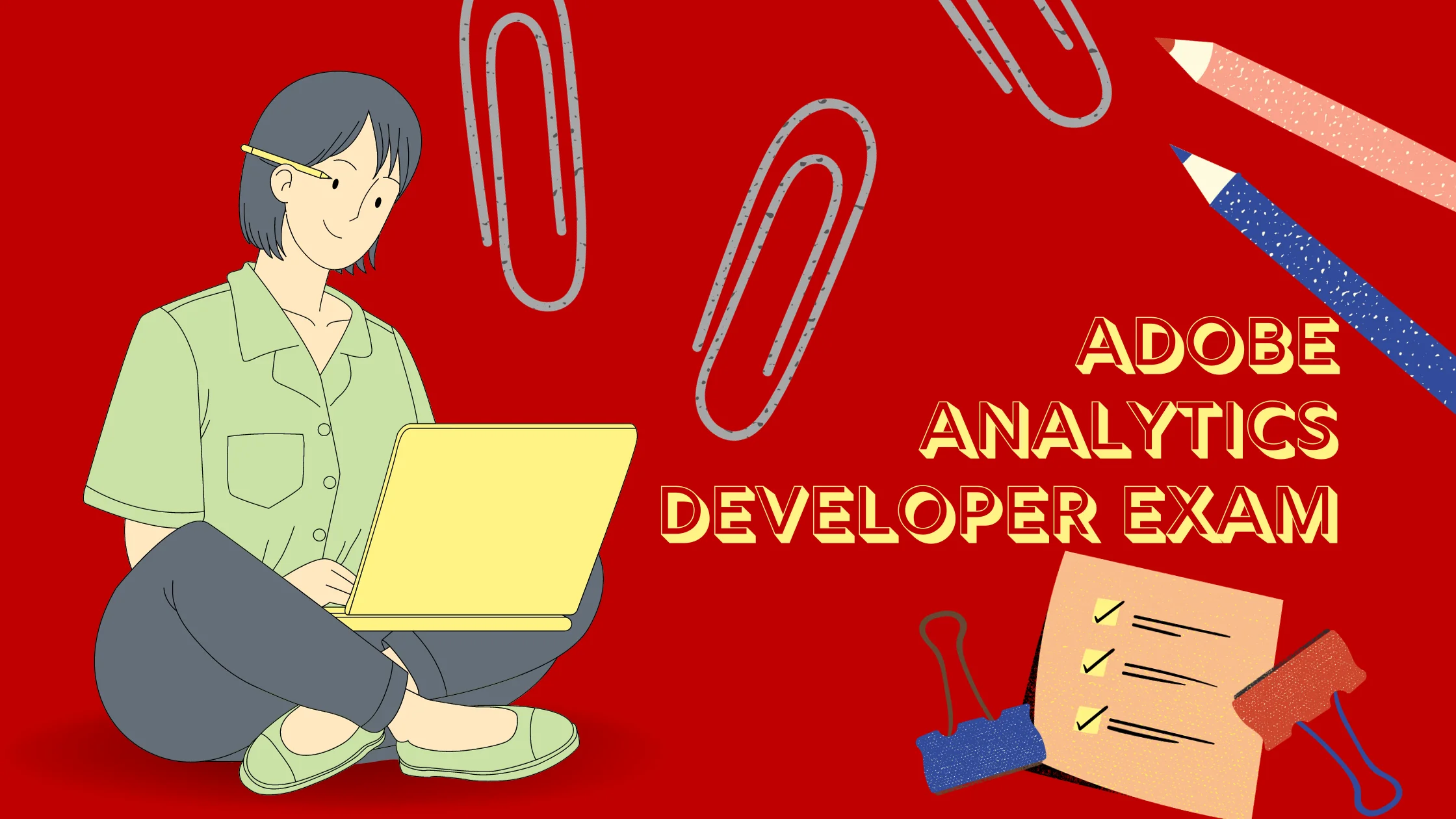
After completing all 90 certification questions, your exam will be scored automatically.
Results are given immediately – you’ll know right away if you passed or failed when finishing the test.
If successful, Adobe emails an official e-certificate within 24 hours confirming your certification. You can also access certificates through your Adobe Analytics account.
Now that you know what to expect, it’s time to dig deep into preparing with the steps outlined previously. You got this!
Conclusion
Preparing for the Adobe Analytics Developer certification may seem intimidating at first. But by following a structured study plan, leveraging the right resources, and putting in diligent practice, passing is very achievable.
Have confidence in the process outlined above for readying yourself for the exam:
- Thoroughly review all concept documents from Adobe
- Reinforce knowledge with practice tests
- Get hands-on application experience with Analytics
- Study code samples for implementation
- Learn from those who have taken the test
- Discuss concerns with the Analytics community
No one masters the exam material overnight. But giving yourself adequate time to learn concepts, practice repeatedly, and apply knowledge in a coding environment will get you where you need to be.
Approach your preparation systematically, focusing on weaker areas while playing to your existing strengths. Have faith in your abilities to grasp the technical skills needed to implement Adobe Analytics programmatically.
Thousands have passed the exam before you by sticking to a regular study plan. Now it’s your turn! Just take it step-by-step and trust the process.
You’ve got what it takes to become Adobe Analytics Developer certified. We believe in you! Now believe in yourself as you put in the work. You can do this.
Let us know once you’ve passed the exam! We’d love to congratulate you and hear any other tips you have for readers preparing for the test. You’ve got this!