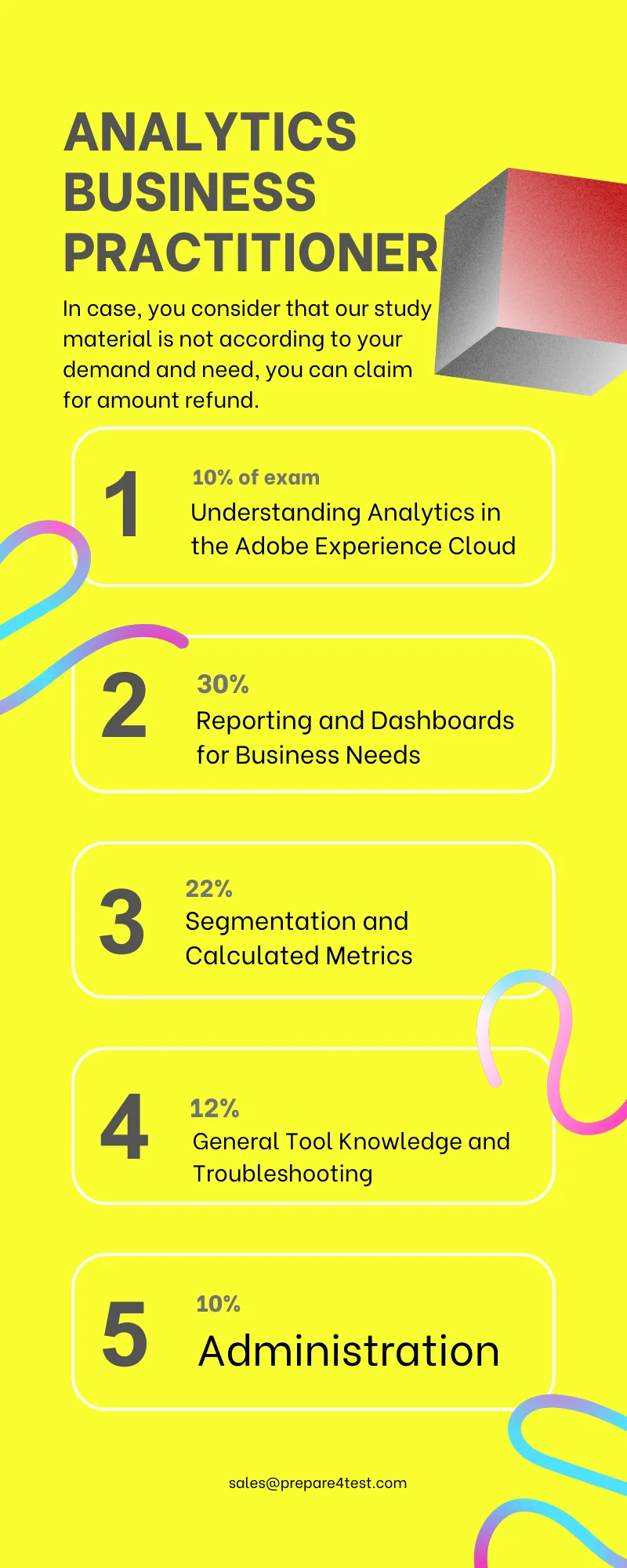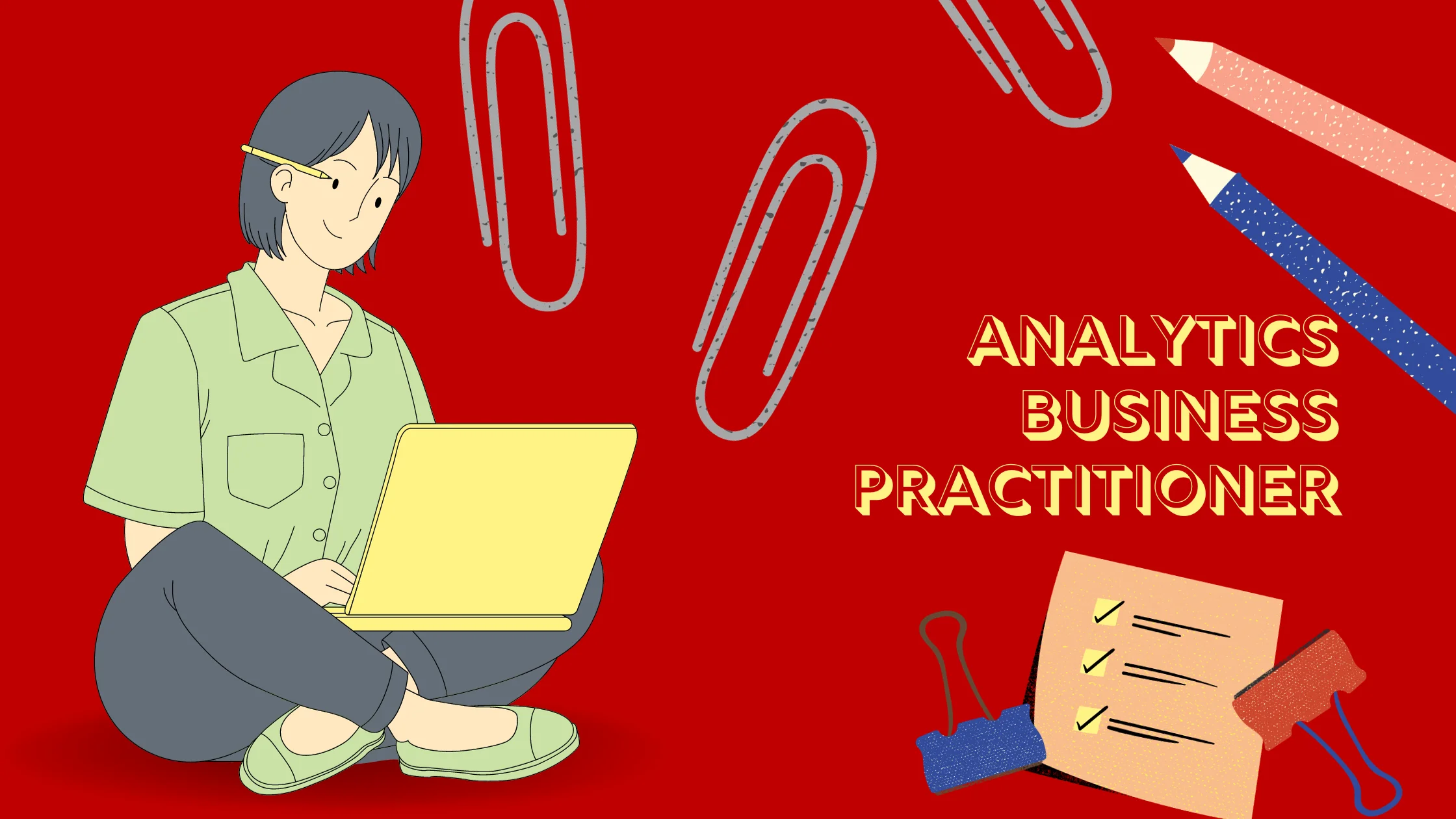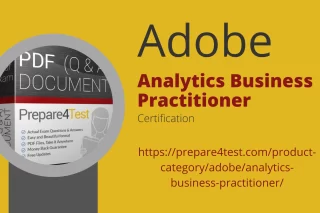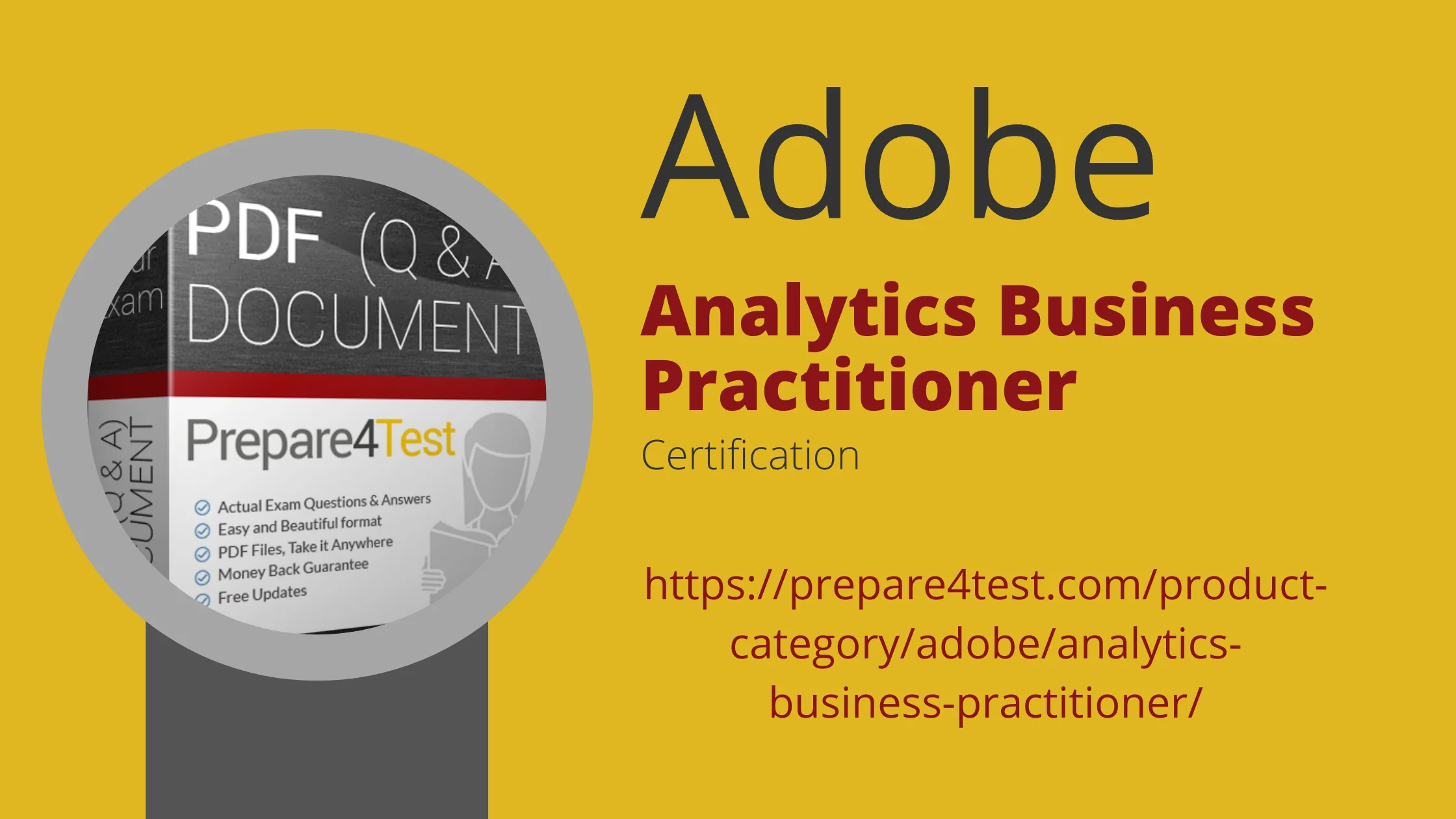
Adobe Analytics provides a wealth of data and metrics that offer valuable insights into your website and marketing performance. However, with so much information available, it can be overwhelming for analysts and non-technical users to know which metrics are most important to focus on.
As a business practitioner, having a solid grasp of key Adobe Analytics metrics is essential for leveraging the platform to drive business growth. This guide will walk through the most critical metrics to understand with straightforward explanations of how to interpret each one.
Why Adobe Analytics Metrics Matter for Business Practitioners
While data analysts dig deeper into the full range of available metrics, as a business user, you need to focus first on the high-level metrics that directly relate to business outcomes.
Understanding the core metrics allows you to:
- Track website and campaign performance
- Identify areas for improvement
- Present data insights to stakeholders
- Strategize ways to increase conversions and ROI
Getting the most out of Adobe Analytics requires knowing which top-line metrics provide the greatest visibility into your key objectives around traffic, engagement, and conversions.
Top Adobe Analytics Metrics for Business Practitioners
1. Page Views
Page views measure how often a page on your website is viewed. It’s one of the fundamental metrics indicating content engagement and traffic volume.
By tracking page views over time, you can gain insights such as:
- How traffic levels trend over weeks, months, and years
- Which pages attract the most visitors
- How viewers engage with key pages and content assets
Comparing page views between sites, campaigns, or date ranges helps uncover content performance. Increased page views signal growing traffic and engagement.
2. Unique Visitors
While page views show engagement, unique visitors represent the number of distinct individuals visiting your site. It differs from visits, which can include repeat visits from the same user.
Unique visitor data reveals insights such as:
- How many new users visit your site over time
- Peak site traffic volumes by day, week, and month
- Conversion rates based on the unique visitor metric
Understanding unique visitors helps gauge marketing effectiveness at driving new traffic and expanding awareness.
3. Bounce Rate
Bounce rate shows the percentage of site visits where the user leaves without viewing any other pages. It indicates how engaging your site content and landing pages are.
Analyzing bounce rate assists with:
- Pinpointing where visitors instantly leave
- Determining which pages provide value
- Assessing improvements to page content and conversion paths
Optimizing pages to lower bounce rates directly improves site stickiness.
4. Site Search Usage
Site search metrics demonstrate how visitors leverage your site’s built-in search to find information. This reveals user intent and uncovers gaps in site content.
Useful site search insights include:
- Frequent search keywords and questions
- Fall off rates from search landing pages
- Zero result searches indicating content gaps
Incorporating site search analytics informs content creation and site architecture decisions.
Apply Adobe Analytics Metrics to Influence Business Growth
Sharpening your understanding of key Adobe Analytics metrics empowers you to extract actionable insights to drive business success.
As a next step, put together an Analytics reporting dashboard for your stakeholders displaying metrics like page views, bounce rate, and site search usage. Track them over time to showcase the tangible impact of your optimization efforts.
Getting comfortable with the most essential metrics unlocks the full power of Adobe Analytics to understand your customers and market more effectively.
Common Use Cases for Key Analytics Metrics
Understanding what insights can be gleaned from Adobe Analytics metrics allows you to apply them to common business scenarios:
Identifying Landing Page Optimization Opportunities
If particular landing pages have high bounce rates, analyze the page view and visit metrics. Long average visit durations but low page views per visit signals visitors are sticking to the landing page only.
Short visit durations and bounce rates over 50% indicates a poor landing experience. Review page content, layout, loading speed, and calls-to-action.
Determining Campaign Effectiveness
Compare marketing campaign landing pages using unique visitors and bounce rates. High unique visitors but also high bounce rates suggests awareness objectives are being met but the campaign isn’t driving engagement.
Analyze further by adding campaign source/medium tracking to see ROI metrics like conversion rates and revenue per campaign.
Personalizing Site Experiences
Leverage site search queries and most visited pages to determine interest areas. Use this to guide personalization and on-site recommendations to match content to user intent.
Tying Analytics Insights to Business Outcomes
While page views, bounce rate and other metrics provide data-driven insights, the most important step is turning these into tangible business impacts.
Here are two ways to demonstrate the business value gained from Adobe Analytics:
Document Increased Leads & Revenue
Connect analytics reports into lead generation and ecommerce platforms. Establish direct correlations such as:
- Lower bounce rates equal more pages viewed per session resulting in higher conversion rates
- More landing page visits from paid channels decreasing cost per lead
Quantifying changes tied to revenue and pipeline growth is crucial for proving ROI.
Share Recommendations to Leadership
Summarize the quantified outcomes and provide recommendations in presentations to leadership teams.
For example, propose initiatives like reallocating spending from low-performing campaigns into better-converting channels based on your analysis.
Demonstrating you can translate analytics into strategic business decisions builds stakeholder confidence.
Leveraging Adobe Analytics Dashboards and Scorecards
The search results mention how Adobe Analytics scorecards provide easy-to-use dashboards to track key metrics over time. Scorecards allow adding multiple dimensions and applying filters to analyze data.
Relevant metrics to include in an Analytics scorecard based on the business use cases could be:
- Bounce rate by landing page
- Site search volume
- Conversion rate by campaign
- Mobile vs desktop performance
Scorecards make it simple for business users to segment and visualize Analytics data.
Conclusion
As a business practitioner, having clarity on the most important Adobe Analytics metrics is crucial for guiding data-driven decisions. While sophisticated analysis will always require a deeper dive into the full suite of available data, mastering the essential metrics outlined in this guide empowers you to extract powerful insights.
The key metrics that all business users should focus on understanding include:
Page Views: Signals website traffic volumes and content engagement. Compare over time and between sections.
Unique Visitors: Measures number of new users visiting. Assesses marketing reach and audience expansion.
Bounce Rate: Indicates how sticky and engaging site content is. Identify poor landing page experiences.
Site Search: Provides user intent data. Informs content strategy and site structure optimization.
No matter your industry or reporting requirements, orienting your Adobe Analytics dashboards and analysis around these metrics will help drive more impactful business outcomes.
With a firm grasp of these core metrics, you’re equipped to showcase tangible ROI, influence leadership decisions, and take data-driven action to boost marketing and website performance. Adobe Analytics contains a wealth of data waiting to be unlocked to accelerate growth. Focusing on the metrics that matter most creates a foundation for analytics success.